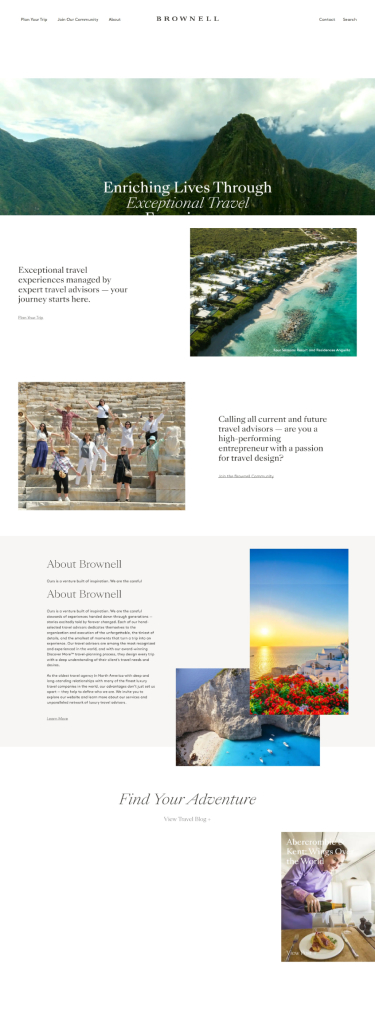WordPress is currently the most popular CMS in the world, powering over 43% of all websites [Link]. Unfortunately, its popularity also makes it an appealing target for cybercriminals. Every year, hundreds of thousands of WordPress sites fall victim to hacks – often due to technical negligence [Link]. In 2023 alone, as many as 5,948 new vulnerabilities were discovered in the WordPress ecosystem (24% more than the year before) [Link]. These numbers show how crucial a professional approach to site maintenance is. Below we present 5 key technical reasons why you should entrust your WordPress site to professionals. (We focus strictly on technical maintenance aspects – omitting SEO, UX, and content issues).

1. Regular updates and immediate patching of vulnerabilities
Professionals ensure timely updates of WordPress, plugins, and themes, which is essential for security. The vast majority of vulnerabilities affect additional software, not the WordPress core itself. In 2023, over 96% of new vulnerabilities affected plugins, ~3% themes, and only 0.2% WordPress core [Link]. In other words – it’s the add-ons that are the weakest link, not the CMS core. Nevertheless, many site owners delay updates – according to official statistics, only ~50% of sites run the latest WordPress version [Link] (the rest use outdated versions, exposing themselves to known attacks). Unfortunately, lack of updates is the most common cause of hacks. An experienced maintainer stated plainly: “Outdated WordPress/plugin/theme is by far the most common [cause of hacks], because it takes zero effort for hackers to use known exploits” [Link]. In short, outdated software is the easiest target for hackers – publicly available exploits require minimal skill to breach an unpatched site.
Over 96% of new WordPress vulnerabilities in 2023 came from plugins. In comparison: themes accounted for ~3%, and the WordPress core for a fraction of a percent.
Entrusting your site to professionals guarantees timely updates and patches, before vulnerabilities are exploited. Specialists often use staging environments – first checking whether the update breaks any functionality, and only then deploying it live. They also use automated systems to monitor the availability of new versions. As a result, your site always runs the most up-to-date, secure version of WordPress and its plugins. Industry forums emphasize that automating updates is today’s best practice: “Automate every single one of your plugin and theme updates… I’ve had literally zero instances of anything breaking… This is extra important because it’s where 90% of breaches come from.” [Link]. In short – professionals eliminate the risk of hacks through known vulnerabilities by keeping your software fully updated.
2. Automatic backups and guaranteed data recovery

No system is 100% failure-proof, which is why regular backups are absolutely essential. Professional hosting companies and site maintainers implement automatic backups of files and the database – often daily or even several times a day. This means that in case of failure or attack, the website can be quickly restored. It’s something many self-managing administrators forget – unfortunately, around 35% of companies that experience serious data loss never recover the lost information, mainly due to the lack of up-to-date backups [Link]. Such permanent data loss can paralyze a business.
By entrusting your site to professionals, you gain certainty that backups are performed correctly and stored securely (often in multiple locations, such as the cloud). In the event of a failure, a specialist can restore the website within minutes, minimizing downtime. Many have only appreciated the value of backups during a crisis – as one user admitted: “I use ManageWP and have been saved by their backups, even though the free one is one backup a month. Better than nothing.” [Link]. Hard to find a better recommendation – backups are often the last line of defense against disaster.
Importantly, professionals also test recovery procedures. A backup alone is not enough – it must be reliably restorable. Experts periodically verify the integrity of backups and can restore the site to a staging server to ensure the backup works. They also have contingency plans for various black-scenario events (disk failure, human error, ransomware attack, etc.). This ensures that even the worst incident won’t mean the end of your site – your data is secured, and the recovery time is minimized.
3. Constant monitoring and quick failure response

Professional 24/7 monitoring is another pillar of secure site maintenance. Companies and administrators managing websites use tools that continuously check site availability and performance. For example, services like nazwa.pl CloudHosting monitor the server status every minute and can send SMS/email alerts when issues are detected [Link]. This way, the owner doesn’t have to rely on random reports from users – they are immediately informed of any issue and can act quickly.
This is very important because downtime happens to everyone. Statistics show that in 2023, 37% of servers experienced at least one unplanned outage [Link]. Without supervision, a site may be down for hours before anyone notices – and every extra moment means financial and reputational loss. For an online store, even a few dozen minutes offline can mean losing multiple orders. According to analysis, for small businesses, the cost of downtime can reach an average of $427 per minute [Link] (over $25,000 per hour!) – of course, it depends on business scale, but clearly, time is money.
Professional monitoring also includes watching resource usage and application logs. Administrators detect unusual CPU load or increased bot traffic before it overloads the server. They scan logs for suspicious activity (e.g., mass login attempts or 500 errors) that may signal upcoming issues. As a result, many incidents can be stopped at the source, before they impact site visitors.
Finally, monitoring also means hacking and malware detection. Professionals install security scanners that regularly check site files for changes or malicious code. If an infection occurs, it will be detected quickly – and the faster the hack is caught, the lower the damage. Many amateur site owners only realize they’ve been attacked when “the site starts behaving oddly or Google displays a warning” [Link] (e.g., “infected site” warning). With expert supervision, you’ll know immediately that something’s wrong and recovery procedures will start right away.
In summary: thanks to constant monitoring, your site operates more reliably, and potential failures are detected and resolved quickly. You gain much higher uptime and peace of mind, knowing that even at 3 a.m., someone is ensuring your site stays online.
4. Proactive protection against attacks
The other side of security (alongside updates) is active protection measures implemented by professionals. As the most popular CMS, WordPress is constantly under fire – estimates suggest there are ~90,000 attack attempts per minute across WordPress sites globally [Link]. Automated bots constantly scan the internet for vulnerable websites. If your site lacks solid security, sooner or later it will become a target. According to Kinsta, attackers hack over 500 WordPress sites daily (about 4,500 weekly) [Link]. The stakes are high.
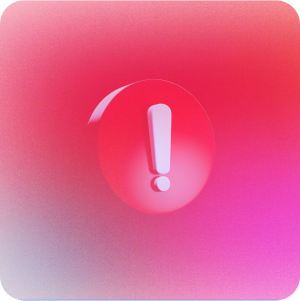
Professionals implement multi-layered security to effectively protect the site. A standard practice is enabling a web application firewall (WAF), which filters incoming traffic and blocks known malicious patterns (SQL injections, XSS, scanners, etc.). Common solutions include Wordfence or Sucuri Firewall, although more and more hosting providers offer built-in WAFs at the server level. Another layer is hardening the admin panel – enforcing strong passwords, changing the default login URL, limiting login attempts (to prevent brute force), and enabling two-factor authentication (2FA) for admin accounts. It’s worth noting that weak passwords are still the cause of a significant number of hacks – about 8% of WordPress hacks are due to password leaks or guessing [Link]. A professional maintainer won’t allow an account to exist with login “admin” and password “qwerty” 😉.
Experts also secure other critical areas: disabling unused attack vectors (e.g., XML-RPC, file editor in the dashboard), installing anti-spam protection (to prevent malicious bots from spamming forms and comments), and enabling an SSL certificate (HTTPS encryption protects user data and eliminates “unsecured site” warnings). An important element is also plugin vulnerability monitoring – tools like Patchstack or WP Scan alert about discovered issues. Professionals can receive notifications when a plugin used on the site gets a critical security update – and respond immediately.
It’s worth noting that the WordPress community increasingly emphasizes the need for a proactive, layered security approach instead of relying on a single miracle plugin [Link]. Attackers are becoming increasingly clever – they can even disable popular security plugins after breaching a site. For example, research found that about 14% of malware infecting WordPress could disable the Wordfence plugin (the most popular security plugin), meaning installing such a plugin alone is not enough [Link]. That’s why experts apply the principle of defense in depth: if one layer fails, others will still protect the site.
Finally, a professional not only prevents attacks but also knows what to do if one succeeds. If your site gets hacked, the expert will quickly clean up the malware, patch the attack vector, and restore safe operation. They have experience in “cleaning up” after hackers – something the average site owner usually can’t do themselves. One admin shared on a forum that they often take over a site only after a breach the owner didn’t even know about, and that only regular maintenance prevented it from being hacked again [Link]. This kind of post-incident help can be costly – it’s far more sensible to prevent a hack through ongoing care.
5. Performance optimization and fast loading speed

Page loading speed is a crucial metric – it impacts user experience, conversions, and even your Google ranking. Professional maintenance includes continuous performance optimization, so your site loads quickly and can handle heavy traffic. Why is this so important? Internet users are impatient: Google states that the likelihood of users abandoning a page increases by 32% when the load time grows from 1 to 3 seconds [Link]. Even worse, if the site loads in over 3 seconds – nearly 40% of users will give up and leave [Link]. A slow website = lost customers. On the other hand, a faster site can dramatically boost results – studies show that reducing load time by just 0.1 seconds can increase e-commerce conversion rates by 8-10% [Link].
Professionals know how to make WordPress faster. They enable caching (e.g. via a caching plugin or server-level solution), so most content is served instantly from memory instead of being dynamically generated each time. They optimize images – massively reducing file sizes (compression, next-gen formats like WebP) and enabling lazy loading for offscreen elements. They minimize and combine CSS/JS files to reduce HTTP requests. They critically evaluate plugins for performance – removing unnecessary ones or replacing them with lighter alternatives. Often, excessive plugins slow down a site; a WordPress expert can profile SQL queries and load times to identify bottlenecks. As one forum user noted: “In most cases [a slow WP site] is due to a slow server, often when using low quality/shared hosting. Moving to a VPS makes a massive difference.” [Link]. Professional hosting and proper server configuration (e.g. latest PHP version, opcache, fast database) are also part of the puzzle that experts take care of.
The result? The site loads fast and stays stable, even under heavy traffic. Users have a better experience – they’re not frustrated by delays, they stay longer, and are more likely to take desired actions. Site speed also positively affects SEO (Google favors fast-loading sites), but even beyond SEO – you’re simply delivering a better product, which translates to tangible business benefits. Professional maintenance also means ongoing performance monitoring: if, for example, a new plugin version slows down the site or a sudden traffic spike clogs the connection, an expert will notice and respond accordingly (code optimization, server scaling, enabling CDN, etc.). It’s hard to handle this on your own – with experts, your site always performs at its best.
What do you gain by entrusting WordPress to professionals?
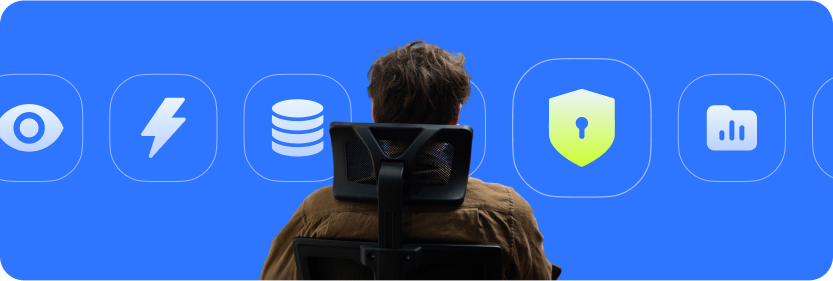
Let’s briefly summarize the key benefits of such cooperation:
- Peace of mind and time savings: You don’t have to track releases, worry about updates, or solve technical issues yourself. You can focus on growing your business, and the site “just works.”
- Higher security level: The site is regularly updated, secured in layers, and monitored for threats. The risk of hacking drops dramatically, and if an alert appears – experts respond immediately.
- Greater reliability and speed: Thanks to 24/7 monitoring and performance optimization, the service achieves maximum uptime and runs fast even during high traffic. Users have a better experience, resulting in better results (lower bounce rate, higher conversions).
- Professional technical support: You get access to the knowledge and experience of a team that “knows WordPress inside out.” If you have questions or ideas, it’s easy to consult changes or get best practice advice. Any work (e.g. adding a new feature) is done correctly and safely.
- Regular maintenance without downtime: Updates, backups, scans – all are done in a planned and safe manner, often during low-traffic hours or on staging, so users don’t even notice maintenance. No more unplanned “technical breaks” on your site.
And what if something still goes wrong?
Life is unpredictable – even with best practices, emergency situations can happen (e.g. update error, datacenter server failure, new zero-day attack). The key advantage of having professional support is having a plan B for tough situations. Experts have crisis response procedures, so even serious problems are quickly brought under control.
First of all, there is always a current backup ready to restore (as mentioned, performed automatically). If the latest update causes conflicts or the site suddenly throws a 500 error, the maintainer can restore the previous working version in minutes. On your own, you may not know what to do – disable plugins? panic? A professional stays calm. As one expert advised on a forum: “Stop and take a breath… Contact your hosting company and ask them to help you restore from their backup…” [Link]. Instead of chaotic steps that might make things worse, the correct actions are taken: identifying the issue, restoring the site (e.g. from backup), and only then thoroughly analyzing and fixing the cause so it doesn’t recur.
Moreover, many maintenance providers offer a guaranteed response time (SLA) – e.g. intervention within 15 minutes of incident detection, 24/7. You can be sure you won’t be left alone with the problem. Even in the unlikely event of a major attack or infrastructure failure, professionals will do everything to bring your site back online and minimize damage. They have hosting support contacts and know how to escalate if the issue is outside of WordPress itself (e.g. database crash on hosting).
In short – professional care is not just about preventing problems, but also ensuring help when something unexpected happens. It’s like an insurance policy for your site. Of course, everyone hopes not to need it – but knowing you have an experienced team behind you is priceless. Thanks to this, a single incident won’t turn into a catastrophe.
Entrusting your business WordPress site to professionals is an investment that pays off quickly. You get peace of mind, time savings, top-level security, and optimal performance – all translating into tangible business benefits (protecting revenue, reputation, and market position). Technical site maintenance is a complex task, requiring constant vigilance and up-to-date knowledge – if it’s not your specialty, it’s better to leave it to experts. As the data and industry stories show, the cost of negligence can far exceed the savings from DIY site management. Instead of risking it, invest in professional service – it’s a partnership that ensures your WordPress runs securely, quickly, and reliably, while you sleep soundly.