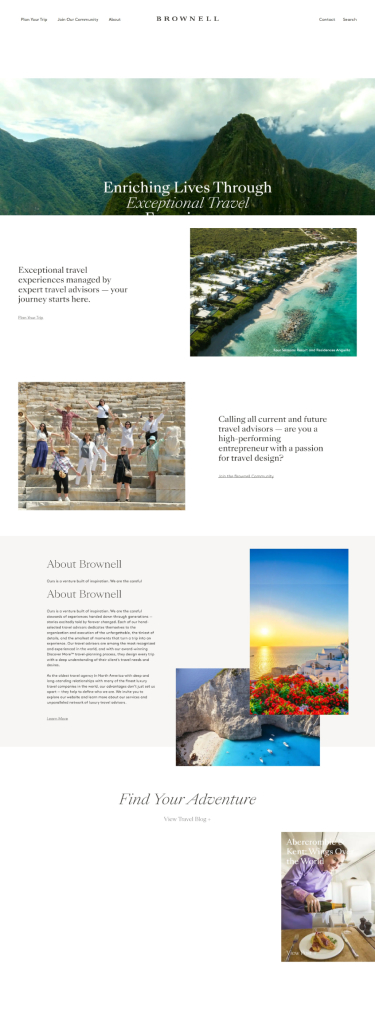Table of Contents
Migration to WordPress VIP isn’t the finish line — it’s the start of a new phase of growth. Once your site is live on VIP, you gain access to a powerful ecosystem of tools, analytics, and enterprise-grade support that helps you continuously improve performance and deliver better experiences to your users.
This final article in our WordPress VIP migration series explains how to operate efficiently, monitor your performance, and unlock the full potential of the platform.
1. Keep Using the Tools That Got You Here
The same tools and workflows that helped you launch successfully are also designed to support your long-term operations. Continue to rely on:
- VIP Dashboard: Manage environments, deploy code, and monitor site health in real time.
- Parse.ly Analytics: Track content performance, engagement, and traffic sources directly inside WordPress.
- VIP Documentation: Stay up to date with new features, configuration guidelines, and performance best practices.
- Support Portal: Submit tickets and access 24/7 expert help whenever you need it.
These tools are continuously updated by Automattic, ensuring that your infrastructure evolves with the WordPress ecosystem and the wider web.
2. Lean on World-Class Support
One of the major advantages of WordPress VIP is its enterprise-grade support. You’re backed by a global team of WordPress engineers, available 24/7, who understand your codebase and business context.
- Dedicated account managers and technical architects for ongoing strategy
- Priority SLA-based support for mission-critical incidents
- Access to private Slack channels for real-time collaboration
- Regular health checks and performance reviews
This level of support allows your internal teams to focus on innovation — while VIP ensures stability, security, and uptime.
3. Optimize for Continuous Performance
Post-launch, it’s essential to keep optimizing. Even high-performing websites need ongoing fine-tuning as new content, campaigns, and plugins are added. WordPress VIP provides multiple ways to maintain peak performance:
- Performance Service: Run in-depth audits and receive actionable optimization recommendations.
- Real-time monitoring: Detect performance bottlenecks before they impact users.
- Regular benchmarks: Compare current results with your pre-migration baseline to quantify improvements.
For a deeper understanding of performance metrics and SEO improvements, see our article How WordPress VIP Improves SEO and Performance.
4. Keep Your Team Aligned and Empowered
Migration often changes how teams collaborate. To maintain efficiency, ensure every department — from engineering to marketing — understands how to use VIP’s workflows and analytics tools effectively.
- Offer onboarding sessions for new editors and marketers.
- Encourage cross-team visibility using the P2 platform and integrated Slack channels.
- Document publishing standards and release processes in one shared space.
When teams stay aligned, you minimize operational friction and maximize content velocity — a key factor for enterprise publishers and e-commerce organizations alike.
5. Use Data to Drive Continuous Improvement
WordPress VIP’s analytics integrations make it easy to measure success and guide decisions with real data. Combine Parse.ly with your CRM and ad platforms to connect content performance with business outcomes.
- Identify high-performing content and amplify it across channels.
- Measure engagement depth and user retention by topic or segment.
- Test headlines, layouts, and calls to action for conversion impact.
This data-driven approach helps you evolve your content strategy and maintain long-term SEO growth without guesswork.
6. Stay Ahead with Platform Innovation
As part of the WordPress VIP ecosystem, you benefit from continuous innovation. New APIs, AI integrations, and publishing tools are regularly rolled out, allowing your site to adapt to the changing digital landscape.
- Adopt AI-assisted content workflows as they become available.
- Experiment with structured content models and headless setups.
- Integrate emerging channels like intelligent search and voice.
This ensures your website remains ready for the AI-native web — where discoverability and adaptability are the new SEO frontiers.
7. Measure Long-Term Impact
To quantify the value of your migration, review performance and engagement data every quarter. Typical metrics include:
- Page load time and Core Web Vitals improvements
- Organic traffic and conversion growth
- Content publishing speed and editorial efficiency
- Downtime reduction and incident response rates
Documenting these outcomes not only validates the investment but also helps you build internal support for future innovation initiatives.
8. Partner with Experts for Ongoing Growth
While WordPress VIP provides an incredible foundation, working with a certified partner helps you go further. A partner agency can handle optimization, feature development, and continuous performance monitoring — freeing your internal teams to focus on growth.
DeveloPress works with enterprise clients to manage post-migration operations, integrate analytics, and build scalable WordPress architectures that evolve with business needs.
We help teams transform migration success into measurable, ongoing business impact.
Final Thoughts
Joining WordPress VIP isn’t just a hosting upgrade — it’s a strategic shift toward faster, smarter, and more secure digital publishing. By maintaining strong performance, leveraging analytics, and staying connected to the VIP ecosystem, your organization can continue to grow long after migration.
Need help evaluating your post-migration strategy? Get in touch with the DeveloPress team for a complimentary WordPress Maturity Audit and tailored optimization plan.
Written by the DeveloPress team — a certified WordPress VIP Agency Partner helping enterprises migrate, optimize, and scale on WordPress.