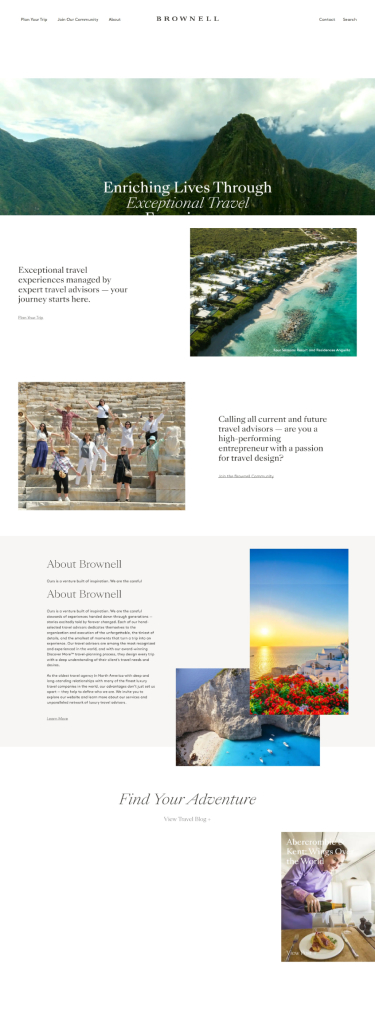Table of Contents
A successful migration to WordPress VIP starts long before the first line of code is moved. It begins with careful preparation – aligning teams, auditing your site, and understanding the factors that shape the migration process. The better you plan, the faster and smoother your transition will be.
This article explains how to prepare for your migration to WordPress VIP – based on best practices from the official WordPress VIP Migration Guide and insights from DeveloPress, a certified WordPress VIP partner.
1. Understand What Shapes Your Migration
Every WordPress migration is unique. The time, complexity, and resources required depend on several factors. Before setting your timeline, evaluate the following:
- Site size: Large databases and extensive content libraries require more validation and data management.
- Site type: A single site migration is simpler than a multisite setup involving multiple domains, languages, and shared assets.
- Compatibility: Outdated PHP versions or unsupported plugins can slow down the process – audit and update early.
- Organizational workflow: Internal approvals, DNS access, or multiple departments can delay the timeline if not planned in advance.
- Risk tolerance: The more sign-offs or tests your organization requires, the longer the migration will take – but also the safer it will be.
Understanding these variables helps you set realistic expectations and prevents last-minute surprises. If you need help assessing complexity, DeveloPress offers a free WordPress Maturity Audit to benchmark your readiness.
2. Assemble the Right Team
Even with WordPress VIP and partner support, your internal team plays a critical role. At a minimum, you’ll need:
- WordPress Engineer: Handles code migration, troubleshooting, and GitHub integration.
- Project Manager or Lead Stakeholder: Keeps communication flowing, aligns timelines, and ensures coordination across teams.
- QA or Tester: Validates functionality, data integrity, and visual consistency after migration.
In larger organizations, you might also involve security teams (for compliance review), DevOps engineers (for proxy or CDN integrations), and editorial or marketing teams (to validate workflows and analytics tools).
Early alignment prevents bottlenecks later. Each role should understand their responsibilities and how they connect with the migration partner or WordPress VIP support team.
3. Audit Your Current Environment
Before starting any migration work, audit your existing WordPress environment to identify what needs to change, update, or be retired. Focus on:
- Plugins and themes: Remove unused or outdated ones. Check for compatibility with WordPress VIP’s approved plugin list.
- Custom code: Review for deprecated functions, hard-coded URLs, or environment-specific configurations.
- Performance metrics: Record your current Core Web Vitals, load times, and PageSpeed Insights scores to measure post-migration gains.
- Content structure: Ensure taxonomies, menus, and redirects are well-documented – this simplifies validation later.
This audit will serve as your technical baseline. It’s also the best time to streamline legacy components before they become migration blockers.
4. Define Your Migration Approach
WordPress VIP offers three main approaches to migration, depending on your team’s skills and resources:
- Self-Service: Ideal for teams with in-house WordPress expertise who prefer full control.
- Partner-Assisted: Work with a certified agency like DeveloPress to speed up delivery and minimize risk.
- Full-Service (Lift-and-Shift): WordPress VIP’s dedicated engineers manage the entire migration on your behalf.
Choosing the right model is crucial – it determines timelines, responsibilities, and how closely your internal team will be involved. For guidance, see our next article on the six-phase WordPress VIP migration process.
5. Establish a Clear Timeline
Most WordPress-to-WordPress VIP migrations take between 5 and 12 weeks, depending on complexity and approach. Use milestones to stay on track:
- Onboard: Set up environments and access (1 week)
- Plan: Finalize migration strategy (1–2 weeks)
- Migrate: Transfer code, assets, and data (1–5 weeks)
- Validate: Test functionality and SEO integrity (2 weeks)
- Launch: Go live and monitor performance (1 day)
Map these phases into your internal sprint cycles. Coordinating early with IT and marketing ensures no overlap with product releases or campaigns.
6. Prepare for SEO and Analytics Continuity
One of the biggest concerns during migration is SEO. WordPress VIP helps maintain – and often improve – search visibility, but preparation is key:
- Set up 301 redirects to preserve link equity.
- Keep the same URL structure whenever possible.
- Integrate analytics early, using Parse.ly or Google Analytics 4.
- Run post-launch audits with tools like PageSpeed Insights and Screaming Frog.
For detailed guidance, see our follow-up article on how WordPress VIP improves SEO and site performance (The article will ba available soon).
7. Communicate the Change
Migration affects not just developers but also editors, marketers, and stakeholders. Communicate timelines, staging access, and expected downtime (if any). Create a simple internal FAQ or Slack channel for real-time updates.
When people know what to expect, adoption of the new environment is faster and smoother.
Final Thoughts
Preparation is the foundation of a stress-free migration. By aligning teams, auditing your environment, and choosing the right migration path, you’ll ensure your transition to WordPress VIP is fast, secure, and predictable.
In the next article, we’ll walk through the six phases of the WordPress VIP migration process – from onboarding to launch – with practical tips from real client projects.
Written by the DeveloPress team – a WordPress VIP Agency Partner helping enterprises migrate, optimize, and scale on WordPress.