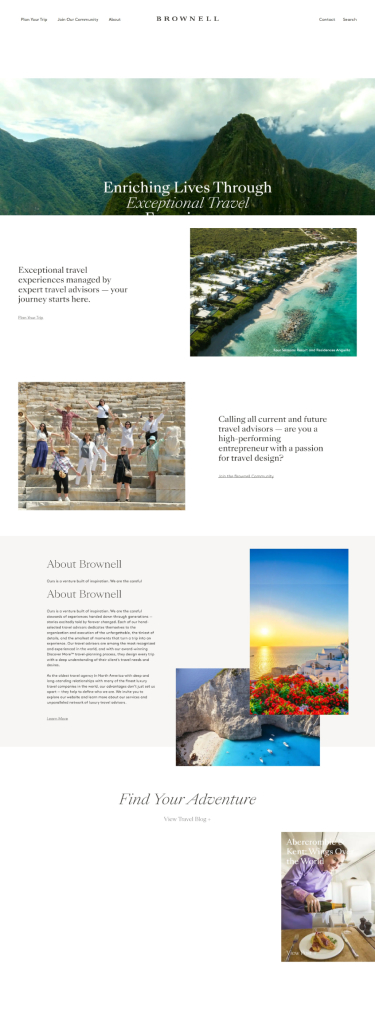When your WordPress website goes down, every minute equals lost revenue, leads, and credibility. Below you’ll find the eight situations that most often push site owners to seek urgent WordPress help—along with actionable tips, prevention tactics, and a clear look at how our 24/7 WordPress Emergency Support service restores normal operations fast.
Table of Contents
1. White Screen of Death / Critical Error
Symptoms
- Blank white page on front-end or /wp-admin
- Email alert: “There has been a critical error on this website”
DIY Quick Check
- Rename /wp-content/plugins/ via FTP to disable all plugins.
- Switch to a default theme (e.g., Twenty Twenty-Five).
- Enable WP_DEBUG to capture error logs.
How Developress Saves the Day
- Pinpoints the faulty plugin, theme or PHP update within minutes.
- Rolls back safely or patches code without losing data.
- Performs post-fix regression tests so the error doesn’t return.
2. Updates Gone Wrong: Core, Plugin or Database Upgrade Failure
Symptoms
- Site crashes immediately after clicking Update on WordPress core, a plugin, theme, PHP or MySQL.
- Endless maintenance-mode screen (.maintenance file won’t clear).
- Mix of 500/503 errors and missing style sheets.
DIY Quick Check
- Rename the most recently updated plugin folder via SFTP to roll it back.
- Delete the .maintenance file in the root directory to exit maintenance mode.
- Revert to the previous PHP version in your hosting panel if the upgrade was major (e.g., 8.3 → 8.4).
How Developress Saves the Day
- Restores a last-hour backup in a staging clone—your live site stays untouched.
- Replays the update step-by-step with debug logging enabled to catch the exact conflict.
- If a database-schema mismatch appears, we patch or manually run missing migration queries.
- Delivers a rollback plan plus an Update Playbook so future upgrades are 100 % safe.
Pro tip: Always update in a staging environment first and enable automatic off-site backups; we can set this up in under 30 minutes.
3. “Error Establishing a Database Connection”
Symptoms
- Plain white screen with a single error line
- Site and admin both unreachable
DIY Quick Check
- Verify user/password in wp-config.php.
- Check MySQL service or hosting status page.
How Developress Saves the Day
- Repairs corrupted tables or restores last known-good backup.
- Optimises MySQL settings, indexes and object caching.
- Sets up uptime monitoring to catch DB issues proactively.
4. 500 / 403 / 404 Errors from Plugin or Theme Conflicts
Symptoms
- Random pages return HTTP 500, 403 Forbidden or 404 Not Found
- Error appears right after mass-updating extensions
DIY Quick Check
- Activate “Health Check & Troubleshooting” plugin to isolate conflicts.
- Re-save permalinks to regenerate rewrite rules.
How Developress Saves the Day
- Performs staged updates in a clone environment.
- Corrects broken .htaccess rules and file permissions.
- Delivers a compatibility report to prevent future clashes.
5. Site Hacked: Malware, Redirects & Google Blacklists
Symptoms
- Unwanted pop-ups, pharma spam or auto-redirects
- Google Safe Browsing warning page
- Unknown admin users in dashboard
DIY Quick Check
- Scan with Wordfence or Sucuri SiteCheck.
- Replace core files from a clean WordPress release.
How Developress Saves the Day
- Deep-scans files, database and .htaccess for obfuscated code.
- Removes backdoors, reinjects clean core, hardens file permissions.
- Submits reconsideration to Google & other blacklists.
6. Broken Forms or Email Delivery Failures
Symptoms
- Contact/checkout forms submit but no email arrives
- Customers complain about missing confirmation mails
DIY Quick Check
- Test with a transactional email plugin (e.g., WP Mail SMTP).
- Check SPF/DKIM records in DNS.
How Developress Saves the Day
- Configures authenticated SMTP or API-based mailing (SendGrid, Amazon SES).
- Audits plugin conflicts with CAPTCHA or caching layers.
- Implements log-and-resend queue for fail-safe delivery.
7. Resource Limits: “Allowed Memory Size Exhausted” & Slow-Loading Pages
Symptoms
- Fatal error line referencing memory size or max execution time
- GTmetrix / PageSpeed scores plummet suddenly
DIY Quick Check
- Increase WP_MEMORY_LIMIT in wp-config.php.
- Purge object and page caches.
How Developress Saves the Day
- Profiles slow queries & bloated cron jobs.
- Implements server-level caching (Redis, NGINX micro-caching).
- Advises on scalable hosting if traffic has outgrown plan.
8. DNS & Hosting Outages or Expired Domain
Symptoms
- ERR_NAME_NOT_RESOLVED browser error
- WHOIS shows expired status or nameserver mismatch
DIY Quick Check
- Verify registration expiry and nameserver records.
- Flush local DNS cache and test from a different network.
How Developress Saves the Day
- Contacts registrar/host on your behalf for emergency re-activation.
- Sets up secondary DNS with failover TTLs.
- Monitors renewals & SSL certificates going forward.
Why Developress Emergency Support Works
Expert: Senior WordPress engineers, no outsourced ticket farms.
Transparent: Fixed scope & price before we touch production.
Secure: NDA on request and end-to-end encrypted credentials vault.
Need help right now?
Click “Request Emergency Support” and our team will start restoring your site.