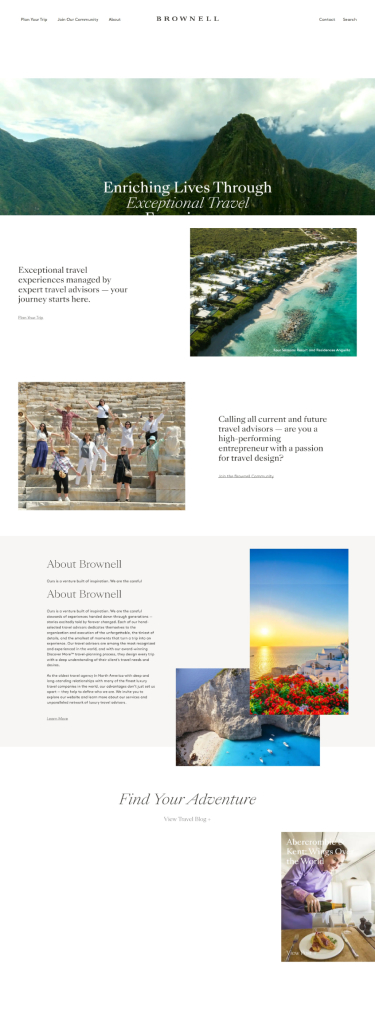Table of Contents
Once you’ve prepared your team and environment, it’s time to execute the migration. The WordPress VIP migration process is built around six clear phases – designed to keep things predictable, efficient, and low-risk.
In this guide, we’ll walk you through each phase, explain what happens, who’s involved, and how long it typically takes. Whether you’re migrating independently or with a WordPress VIP partner, understanding these steps will help you move faster and launch with confidence.
Phase 1: Onboard – Set the Foundation
Your migration begins with onboarding – the setup phase where your team gains access to the WordPress VIP environment. You’ll configure production and staging environments, learn to use VIP’s dashboards, and integrate key tools like Parse.ly Analytics.
- Set up staging and production sites
- Configure access and permissions
- Train your team on VIP support processes and ticketing
- Integrate Parse.ly and verify data tracking
For Signature and Premier customers, VIP introduces dedicated workspaces and Slack channels to enable real-time collaboration with their engineers.
Average timeline: 1 week
Phase 2: Plan – Build Your Roadmap
Next, your team defines a clear migration strategy. You’ll decide who leads which parts, how testing will be handled, and what “done” means for each phase.
- Define migration goals and KPIs (speed, stability, SEO continuity)
- Select your migration approach: self-service, partner-assisted, or full-service (lift-and-shift)
- Document the project timeline and responsibilities
- Identify potential risks and plan mitigations
In this stage, your preparation work pays off. The more clarity you have upfront, the fewer blockers you’ll face later.
Average timeline: 1–2 weeks (excluding partner selection)
Phase 3: Migrate – Move Code, Content, and Assets
This is the execution phase – where planning becomes action. You’ll move your code, database, and assets into the WordPress VIP infrastructure.
- Code deployment: Migrate your codebase to a GitHub repository optimized for VIP workflows.
- Data integration: Import content, users, and metadata into the VIP database.
- Asset migration: Move media libraries and static assets to VIP’s secure cloud storage.
- Plugin migration: Transfer and test all plugins, ensuring compatibility with VIP standards.
If you’re leading the migration internally, VIP’s documentation and support team provide hands-on assistance. Partner-led migrations typically move faster, especially when dealing with multisite or multilingual setups.
Average timeline: 1–5 weeks, depending on site complexity
Phase 4: Validate – Test and Verify
Before going live, validation ensures your new site functions perfectly within WordPress VIP. This phase includes thorough QA, SEO checks, and content verification.
- Test publishing workflows (create, edit, and schedule content)
- Validate user roles and permissions
- Check API integrations and external services
- Run automated and manual QA tests
- Confirm SEO structure, redirects, and internal links
Many teams also choose VIP’s Performance Service during this stage for deeper front- and back-end performance insights.
Average timeline: 2 weeks
Phase 5: Launch – Go Live Smoothly
After successful validation, it’s time to launch. The goal here is a clean cutover with no disruption to users or search visibility.
- Delta import: Sync any content created during validation.
- DNS cutover: Point your domain to the VIP platform.
- Proxy/CDN setup: Ensure configurations for Cloudflare, CloudFront, or Akamai are in place.
- Post-launch monitoring: Check uptime, analytics, and error logs.
WordPress VIP engineers are available 24/7 on launch day to provide live support and immediate troubleshooting.
Average timeline: 1 day
Phase 6: Operate – Optimize and Grow
Migration isn’t the end – it’s the beginning of a long-term partnership. Operating on WordPress VIP means ongoing optimization, security updates, and performance improvements.
- Collaborate with VIP engineers and account teams for continuous improvements
- Use analytics tools like Parse.ly to guide content decisions
- Access new features and integrations as WordPress evolves
- Schedule regular performance and security reviews
After migration, many organizations see significant benefits – for example, Adweek achieved 100% uptime during the Super Bowl and an 82% increase in yearly pageviews thanks to the platform’s stability and caching architecture.
Duration: Ongoing – continuous optimization for long-term performance
Best Practices for a Smooth Migration
- Start small: test your migration on a staging site first.
- Use the same URL structure to maintain SEO integrity.
- Document every step – especially redirects and environment settings.
- Run performance benchmarks before and after migration.
- Communicate regularly with your WordPress VIP support team.
Following these best practices will make your migration predictable, secure, and measurable – with clear performance gains from day one.
Next Steps
Once your site is live on WordPress VIP, the next step is to focus on SEO and performance optimization (The article will be available soon). The platform provides all the tools you need to ensure maximum speed, uptime, and discoverability.
And if you’re considering migration but haven’t started yet, see our earlier article on why migrating to WordPress VIP makes sense for enterprises.
Written by the DeveloPress team – a certified WordPress VIP Agency Partner supporting enterprise migrations and performance optimization.