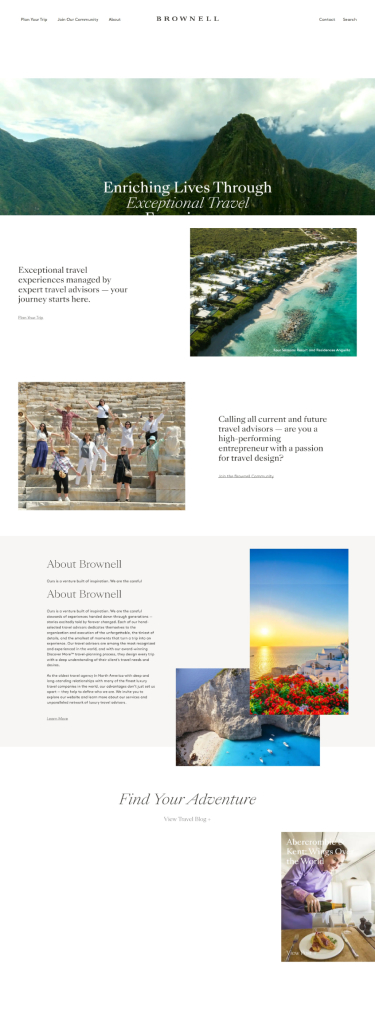Managing a high-profile WordPress website can be challenging – especially at the enterprise level. WordPress VIP is an enterprise-grade hosting platform that combines the ease of WordPress with unmatched scalability and security. But getting started on WordPress VIP and keeping your site running optimally require careful planning and expertise. In this guide, we’ll explain the value of WordPress VIP onboarding services, why outsourcing this process (and other upkeep) can be beneficial, and how to handle website emergencies and troubleshooting with confidence. Whether you’re an IT manager, agency lead, or business owner, this information will help you ensure a fast, secure, and resilient website.
Why WordPress VIP Is Worth It for Enterprises
For large organizations, WordPress VIP offers a powerful foundation. It’s a fully managed version of WordPress built for high-traffic, complex, and secure environments. Major brands and publishers use WordPress VIP to achieve reliable performance at scale – for example, during the 2024 U.S. elections the platform handled 22 billion requests in three days with 100% uptime. Enterprise features like automatic scaling, advanced caching, and top-tier security (including compliance with standards like FedRAMP) are baked into the platform. Every line of code deployed on VIP undergoes rigorous code review to eliminate vulnerabilities. In short, WordPress VIP provides a rock-solid infrastructure for mission-critical sites.
However, tapping into these benefits isn’t as simple as flipping a switch. Onboarding onto WordPress VIP – migrating your site and configuring it for the platform’s standards – can be an involved process. Likewise, maintaining a VIP site requires diligent updates and specialist know-how. This is where outsourcing to experienced WordPress VIP partners or teams comes into play. Let’s dive into how outsourced services can help with WordPress VIP onboarding, ongoing patching, and on-call support.
WordPress VIP Onboarding Services: What and Why?
WordPress VIP onboarding services refer to the guided process of moving your website onto the WordPress VIP platform and ensuring it meets all requirements. This typically includes migrating content and media, adapting your codebase to VIP’s coding standards, setting up the VIP development workflow (like GitHub integrations and CI/CD), and passing VIP’s quality and security reviews. The goal is a smooth launch on VIP with a site that’s optimized for performance and security from day one.
The value of specialized onboarding is clear: it saves time and headaches. WordPress VIP provides extensive documentation and even in-house support for new customers, but having an expert partner can make a big difference. Both WordPress VIP and other enterprise hosts emphasize how important it is to have the right people handling your development and integrations. A certified WordPress VIP partner like Developress, for example, has already mastered the platform’s best practices and tooling. They know the common pitfalls (and solutions) when launching on VIP. By using an onboarding service, you can avoid costly mistakes such as code that fails VIP’s review or migration-induced downtime.
Why outsource this process? For many organizations, onboarding to WordPress VIP may be a once-in-a-lifetime project – your team might not have previous experience with it. Outsourcing to a team that specializes in WordPress VIP ensures nothing is left to chance. You gain access to people who have done it before and can execute a “white-glove” migration and setup. This means fewer delays and a faster time-to-market on the new platform. It also means your developers and content team can keep focus on business-specific tasks while the experts handle the heavy lifting. In short, outsourcing WordPress VIP onboarding brings expertise, efficiency, and peace of mind. As WordPress.com’s VIP documentation notes, the onboarding process is swift when you have enterprise support and guidance to launch your site. Rather than struggling up the learning curve internally, you can let experienced pros lead the way.
Working with an
Outsourced WordPress VIP Team
Beyond the initial onboarding, an outsourced WordPress VIP team can provide ongoing development and support for your website. This is essentially extending your team with WordPress experts who are deeply familiar with the VIP platform. What are the benefits of this approach?
- Immediate access to top talent: Building an in-house team with WordPress VIP expertise can be time-consuming and expensive. Outsourcing gives you on-demand access to seasoned developers, architects, and DevOps specialists who know WordPress inside and out. They can assist with everything from custom plugin development to performance tuning. In fact, you can outsource roles like developers, designers, QA testers, content managers, and more as needed – covering all your WordPress needs without lengthy recruitment.
- Scalability and flexibility: With an external team, it’s easy to scale your resources up or down based on project needs. For example, Developress offers talent outsourcing that clients use during peak workloads or large projects, without long-term hiring commitments. This flexibility means you’re never caught short-handed when a big opportunity (or challenge) comes. Need an extra developer for a month? No problem. Once the project is delivered, you can dial back. Outsourcing lets you “power up your team” only when needed.
- Expert maintenance and support: A dedicated WordPress team will proactively maintain your site at the highest standards. They will handle routine tasks that keep your site healthy – from applying updates and patches to monitoring performance and security. (We’ll talk more about patching in the next section.) By outsourcing maintenance, you ensure your site is “in expert hands” and stays secure and updated without taxing your internal staff. As WPBeginner notes, without proper technical know-how you might leave sites vulnerable, whereas an outsourcing team can take care of maintenance tasks so the site is protected at all times. It’s like having a specialized IT department that works for you on demand.
- Focus on core business: Perhaps the biggest benefit is freeing up your time. When an external team is handling the nitty-gritty of your WordPress VIP website, your internal team can focus on what they do best – be it content creation, marketing, or building your product. The outsourced experts worry about uptime, bugs, and optimizations behind the scenes. As a result, you get the best of both worlds: a robust enterprise website without overstretching your own resources.
In summary, an outsourced WordPress VIP team acts as a partner invested in your success. They bring proven results and expert guidance, which is exactly why choosing the right partner is such an important decision. It’s a cost-effective way to have a world-class WordPress operation supporting your digital presence.
Regular WordPress Patching and Maintenance (and Why to Outsource It)
One area you cannot afford to ignore is regular patching and updates for your WordPress site. This includes updates to the WordPress core, plugins, and themes. Software updates often contain security patches that fix known vulnerabilities. Skipping them is like leaving your front door unlocked for hackers. In fact, “regular updates of WordPress core, plugins, and themes patch vulnerabilities and improve security.” WordPress is constantly releasing new versions to address bugs and exploits , and plugin developers do the same. Staying on an outdated version means exposing your site to known threats. (For example, in early 2023 hackers exploited a serious vulnerability in the popular Elementor page builder plugin, which was running on over 12 million sites – sites that updated promptly were protected, while those that didn’t faced attacks.)
Security is the number one reason to keep everything patched, but there are other benefits too. Updates can also improve performance and compatibility. Many enterprises enforce an update policy because they know delays in patching can lead to breaches or downtime. One study even found that 81% of consumers think less of a business if its website is outdated, underscoring the importance of regular updates. Keeping your website fresh isn’t just IT hygiene – it protects your brand’s reputation.
So why consider outsourced WordPress patching? The truth is, managing updates in a timely and safe manner can be burdensome. An outsourced maintenance team will make sure updates are applied promptly and with minimal disruption. They typically follow best practices like testing updates on a staging site before applying to production, and taking backups (or snapshots on VIP) beforehand. This professional process ensures you get the benefits of updates without the risk of something breaking unexpectedly. It also means you won’t fall behind on critical security fixes. Cyber threats evolve daily, so quick deployment of security patches is more important than ever. A specialized team will actively monitor security announcements and WordPress releases, so you don’t have to track them down yourself.
Moreover, if an update does introduce an issue, an experienced support team can rapidly troubleshoot and resolve it – often before you even realize there was a hiccup. By outsourcing patching to WordPress specialists, you essentially get a “no worries” maintenance plan. As part of our maintenance & support services, for example, Developress handles all WordPress core, theme, and plugin updates to ensure compatibility, security and peak performance. Clients don’t have to lift a finger. It’s a time-saving solution that also strengthens your site’s security posture. In the long run, outsourcing your WordPress maintenance (updates, backups, checks) can be more cost-effective than dealing with major incidents caused by neglect. Or, as one WordPress agency put it: when a site is monitored and maintained by an experienced team, it stays protected against vulnerabilities and issues are prevented before they escalate.
Handling Website Emergencies: Support and Troubleshooting Tips
Even with the best preventative measures, website emergencies can happen – a sudden outage, a critical error after a plugin update, a malware attack defacing your homepage, or an e-commerce checkout that breaks during a sale. When your website is down or malfunctioning, every minute can hurt your business. It’s important to have an emergency plan and resources in place to troubleshoot issues quickly.
Here’s how to handle an urgent website issue (whether your site runs on WordPress or any website builder platform):
- Stay Calm and Assess: First, don’t panic. Take note of what’s wrong and what might have changed recently. Did the issue occur right after a plugin update or content change? Was there a traffic surge? Identifying the context can help pinpoint the cause.
- Activate Maintenance Mode if Needed: If the site’s state could confuse or harm users (for example, broken pages or a security breach), consider temporarily disabling public access. A simple “maintenance, be right back” message or using WordPress’s maintenance mode can buy you time to fix things while minimizing user impact.
- Check for Obvious Causes: Some emergencies have quick fixes. For instance, if a plugin update caused an error, you might be able to disable that plugin via the WordPress admin or FTP. If the site is completely down (500 error), check your hosting status dashboard for any outages. Many managed hosts like WP Engine offer 24/7 support – don’t hesitate to reach out to them if you suspect server issues. Also, see if WordPress’s recovery mode (introduced in recent versions) has emailed you a login link to safely disable a culprit plugin.
- Restore from Backup (if appropriate): When a quick fix isn’t apparent, reverting to a recent backup can get your site online fast. Backups are your safety net. As Jetpack (the WordPress toolkit) notes, “backups are key for recovering your data and saving your reputation” if your site goes down. Ideally, you should have automatic daily or real-time backups in place (Jetpack VaultPress Backup, for example, offers one-click restores of your site to any past state ). Restoring a backup can undo a mistake or remove injected malware, allowing you to get back online while you investigate the root cause on a staging copy.
- Call on Emergency Support: If you have an outsourced emergency support team or a developer on call, now’s the time to contact them. Explain the issue and the steps you’ve already taken. A good WordPress emergency support service (like our own WordPress Emergency Support at Developress) will jump in immediately to diagnose and fix the problem. They’ve likely seen similar issues before and can apply a fix faster than you could alone. Common emergency fixes include removing malware, repairing database errors, rolling back a bad update, fixing broken code, or patching a security hole. Speed matters – enterprise support teams emphasize rapid response when seconds count. Having experts available 24/7 can be a lifesaver during crises.
- Communicate and Update: If your users or customers are affected (for example, an e-commerce outage), keep them informed. Post updates on social media or your status page if you have one. Transparency goes a long way in maintaining trust, even when things go wrong.
- Post-Incident Review: Once the immediate issue is resolved and your site is back to normal, conduct a brief post-mortem. What caused the emergency and how can you prevent it in the future? This might involve applying a security patch, improving your deployment process (to catch errors in staging before they go live), adding more monitoring, or scheduling regular site health checks. Often, an outsourced team will provide a report of what happened and recommendations to avoid recurrences. Take this advice seriously – each incident is a learning opportunity to strengthen your web operations.
Remember, no website is 100% immune to issues. The key is how swiftly and effectively you can respond. Many businesses choose managed hosting or outsourced support precisely to have that safety net. For instance, WordPress VIP and top-tier hosts offer enterprise support teams and automated tools to detect anomalies in performance. If you don’t have in-house 24/7 coverage, it’s wise to partner with specialists who do. As the saying goes, hope for the best, but prepare for the worst. Having a plan for emergencies – including recent backups and expert contacts – can turn a potential disaster into a minor hiccup. “A downed site can be a complete disaster, but it doesn’t have to be” when you’re prepared.
Conclusion: A Proactive Approach for Peace of Mind
In today’s fast-paced digital landscape, websites (and the teams behind them) must be ready for anything. We’ve discussed how WordPress VIP onboarding services set the stage for success by getting your enterprise site onto a world-class platform smoothly. We’ve looked at the advantages of an outsourced WordPress VIP team – bringing specialized skills, scalability, and constant care to your website. We’ve underscored why regular WordPress patching is non-negotiable for security and performance (and how outsourcing that task ensures it actually gets done right). And we’ve provided tips on handling website emergencies and troubleshooting, emphasizing preparation and the value of professional support when things go awry.
For IT managers, agency owners, and business leaders, the takeaway is clear: you don’t have to do all this alone.Outsourcing to the right WordPress experts can be a smart strategic move. It lets you leverage deep expertise and round-the-clock diligence, without derailing your core business operations. As one enterprise WordPress partner put it, having experts monitor and maintain your site means issues are addressed immediately and often prevented altogether. It’s an investment in uptime, security, and peace of mind.
At the end of the day, your website should be an asset that drives growth – not a source of anxiety. By engaging trusted partners for onboarding, maintenance, and on-call support, you ensure that your digital presence remains fast, secure, and resilient. Your team can then focus on what they do best, while the WordPress VIP specialists handle the rest. From the initial VIP onboarding to the late-night emergency fix, you’ll know that capable hands are caring for your site every step of the way. That is the true value of outsourcing these critical services – keeping your business online and thriving, no matter what challenges come your way.
Internal Links:
- Learn more about our WordPress VIP Partner credentials and enterprise WordPress services.
- Need to augment your team? Check out our WordPress Talent Outsourcing solutions.
- Worried about maintenance? Explore our Maintenance & Support plans for ongoing updates and security.
- Facing a website crisis? Our Emergency Support is available 24/7 to get you back on track.
External Links and Sources:
- WordPress VIP – Enterprise hosting platform for WordPress with code reviews, automatic scaling, and high security
- WPBeginner – Benefits of outsourcing WordPress maintenance tasks to experts
- Shield Security – Why WordPress updates are critical for security (patching vulnerabilities)
- Americaneagle (WP VIP Partner) – On having 24/7 support and quick patch deployment for enterprise sites
- Jetpack by WordPress.com – Importance of backups and one-click restores in emergencies